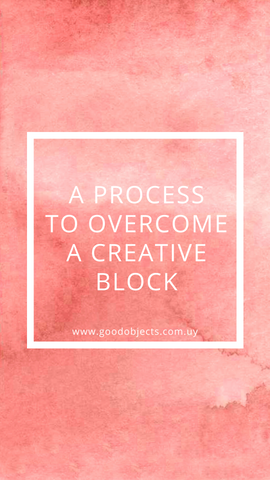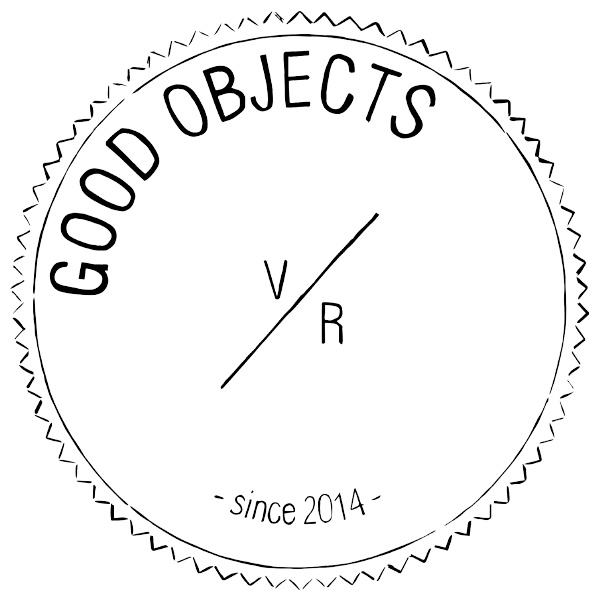I had a big creative block lately and haven't been posting on Instagram for a while. It’s good to remind myself that when it happens I have a process I can go through to get myself inspired again. Sometimes I feel I have nothing to say, and I don’t like posting the same stuff over and over.
INSPIRATION
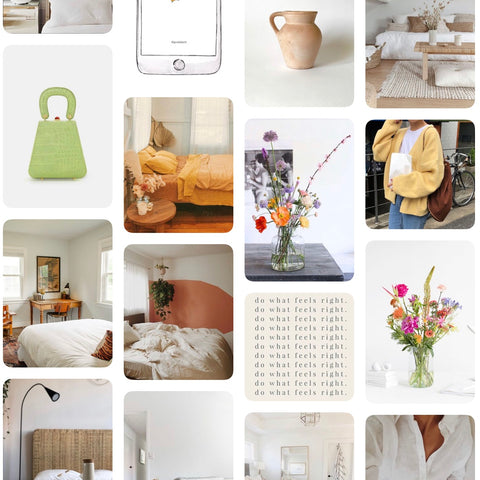
First I just randomly look at images I like and save them on Pinterest. I save everything, not thinking about drawing it yet. I like finding trends, objects I like - and I start identifying a pattern or theme.
I look to my personal images, too. Pictures from trips are a huge inspiration for me.
I also look at Instagram. Instead of saving directly on Instagram I save the pictures from Instagram on Pinterest too. This way I have everything I need on the same platform.
GENERAL DESIGN

I like my Instagram feed to tell a story. It is not always perfectly coherent aesthetically but I feel it represents what I’m inspired with at that moment.
To accomplish this, I make a mock up - collage sort of thing on photoshop. I add a screenshot of the current instagram feed, and add some selected images from Pinterest. Here, I check for color coordination and define a color palette, composition, trying to mix up more complex collages with some simple images. I also try to variate from clothes, to interior design objects, quotes, etc.
ILLUSTRATING & EDITING

When I decide which images I like, then I start batch-illustrating. This is a complete time-saver. I first trace all of them, then draw them, then paint them, and then edit them. I often make around 10-20 objects on a batch. If I’m painting during the day (I usually like painting at night) I also make little videos to post in stories.
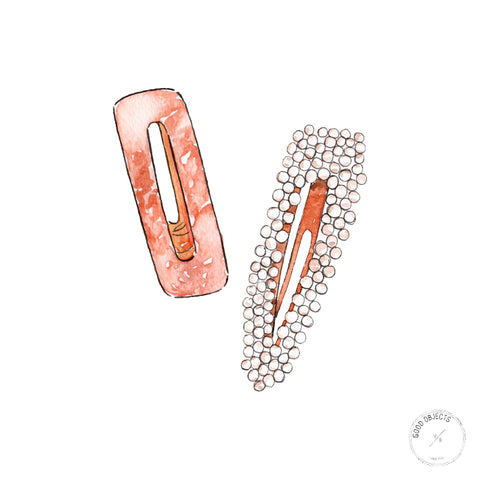
After editing the illustrations I save all of them in organized folders so I can find them easily whenever I need them. Then I start making the illustration collages in square format for Instagram and in Pinterest format for Pinterest. I really enjoy this part, I think that different combinations make different concepts and love playing around with the illustrations.
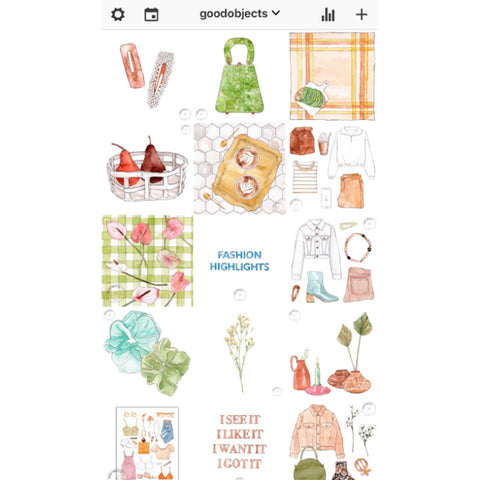
The final organizing details are made on Preview App. I send all the square collages to my phone and upload to preview app. Here I check that everything is coordinated and make the final tweaks. When I need to upload to instagram I can check on this app what goes next. I don’t have the habit to schedule this, I prefer to write whatever I think at that moment.
So that’s it! I sometimes force myself to create something specific just to post it but that doesn’t really work for me. When I have the time to make this whole process I get better results. Do you have a creative process? Do you plan your instagram feed?